Payments Page
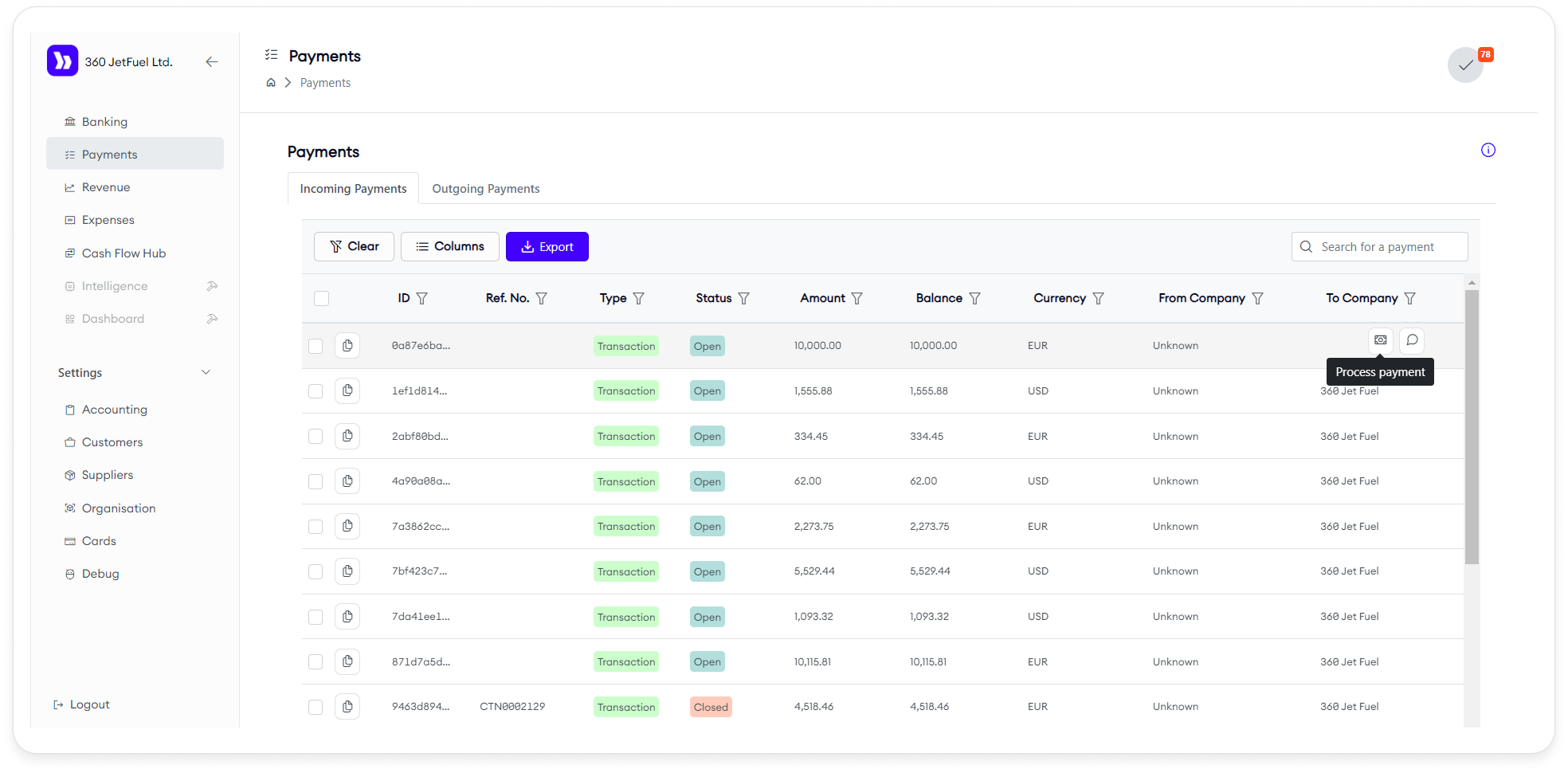
The Payments page is designed to manage and process both incoming and outgoing payments. It features two main tables: Incoming Payments and Outgoing Payments.
Table Features
- Columns: Add or remove columns as needed to customize the view.
- Export: Use the export button to download payment data.
Actions (Applicable to Both Tables)
- Copy ID: Click the icon to duplicate a payment.
- Add Comment: Add notes or comments related to a payment.
- Process Payment: Use the payment to cover a bill/invoice.
Navigation Note
When you select the Process Payment action in the table, you will be directed to a screen that is the same as the one used for processing bills or invoices. This screen can be accessed through:
- Expenses Page: Via the Process Payment action.
- Revenue Page: Via the Process Invoice action.
The functionality on this screen remains consistent regardless of the access point.
Details on how to use the Payments page will be covered in the subsequent sections of this documentation.