Expenses Page
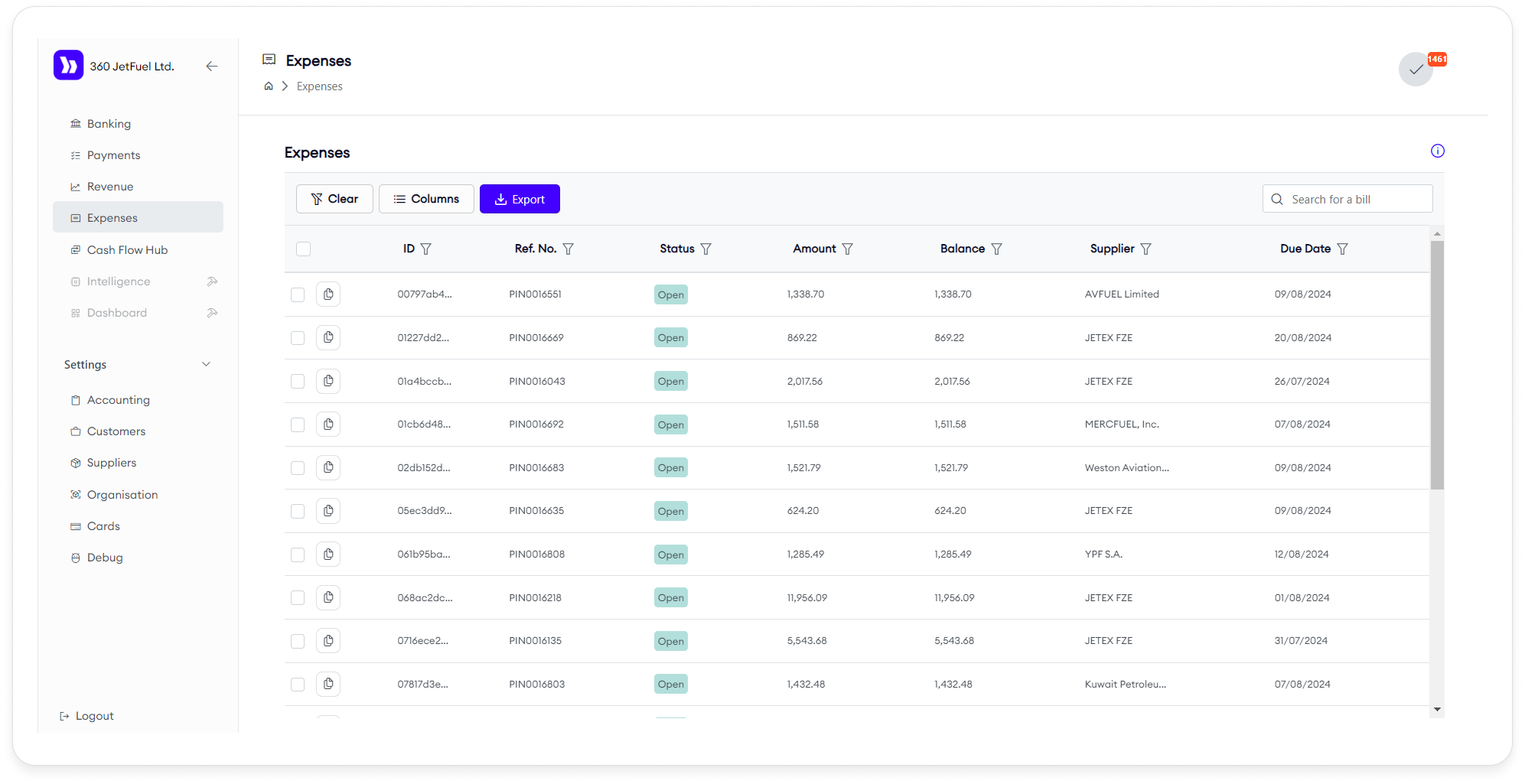
The Expenses page is designed for managing and paying bills. The functionality is similar to the Revenue page, but here you manage outgoing payments for bills that need to be paid.
Features
- Column Management: Add, remove, or rearrange columns in the table.
- Export: Download all bill data.
Actions
Users can perform individual or group actions on bills:
- Process Payment: Open the payment process workflow to pay bills by selecting bank accounts. This option allows you to manage how funds are distributed across different accounts.
- Add Comment: Open a sidebar to view bill details, download data, review previous comments, add a new comment, or upload a file.
Process Payment Workflow
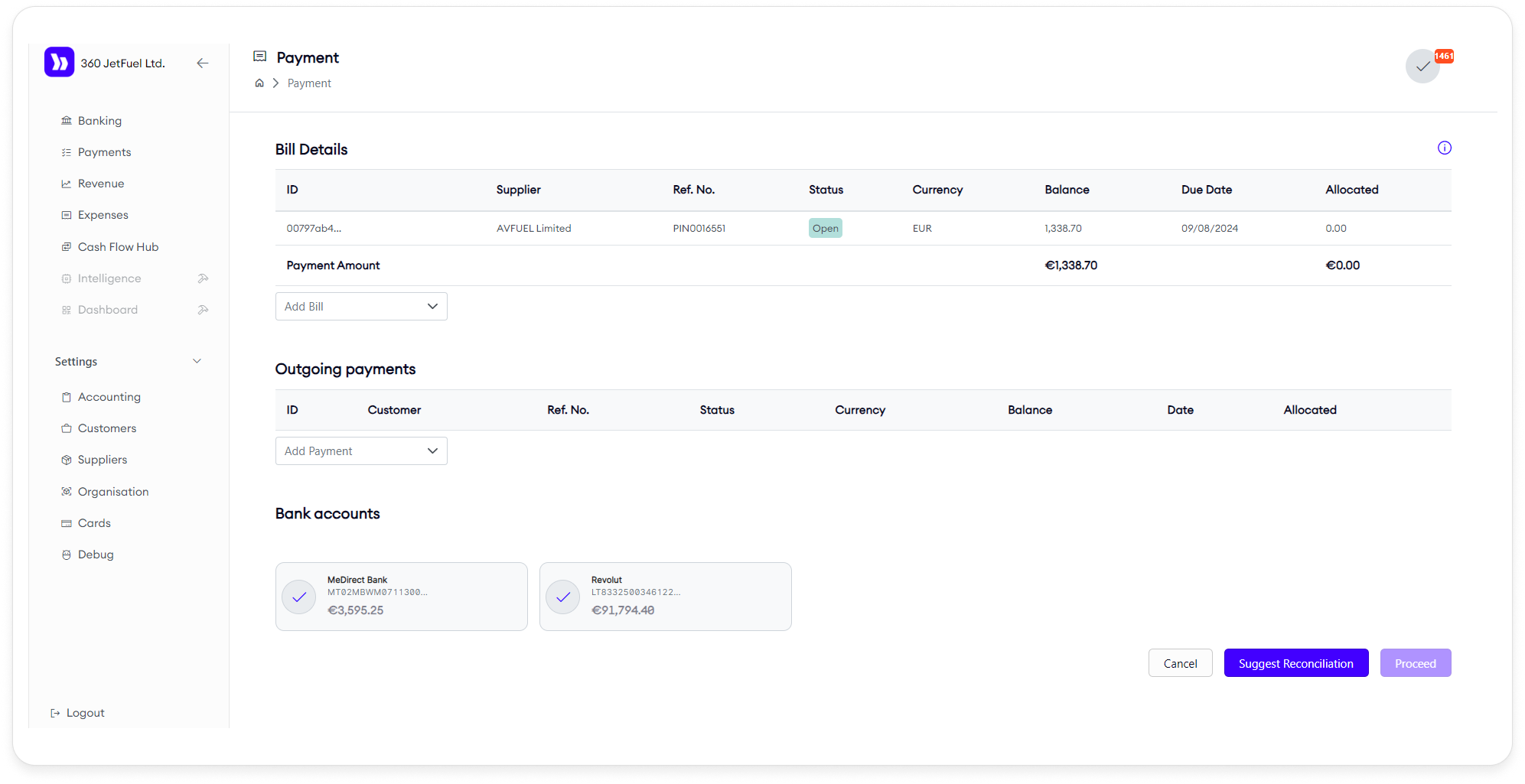
When the Process Payment action is selected:
- Bill Details: View the selected bill(s) and their details, with the option to add more bills to the payment process.
- Bank Accounts: Select bank accounts from widgets. The system will suggest how much money to allocate from each account based on an algorithm that optimizes payment distribution.
- Outgoing Payments: If a bill has already been partially paid, you can link it to the payment(s) already made, indicating that the bill is covered.
Prepayment
If you have made a prepayment (e.g., paying $2000 in advance), the system can deduct future bills from this amount (e.g., $500 monthly). After selecting this option, click Suggest to apply the prepayment, and the system will confirm the approval.
Currency Handling
You can perform these actions as group actions, but if the selected bills are in different currencies, you must choose which currency to work with. The system will then exclude bills in other currencies from the selection.
This page allows for comprehensive management of expenses, enabling efficient bill payment and tracking.