Revenue Page
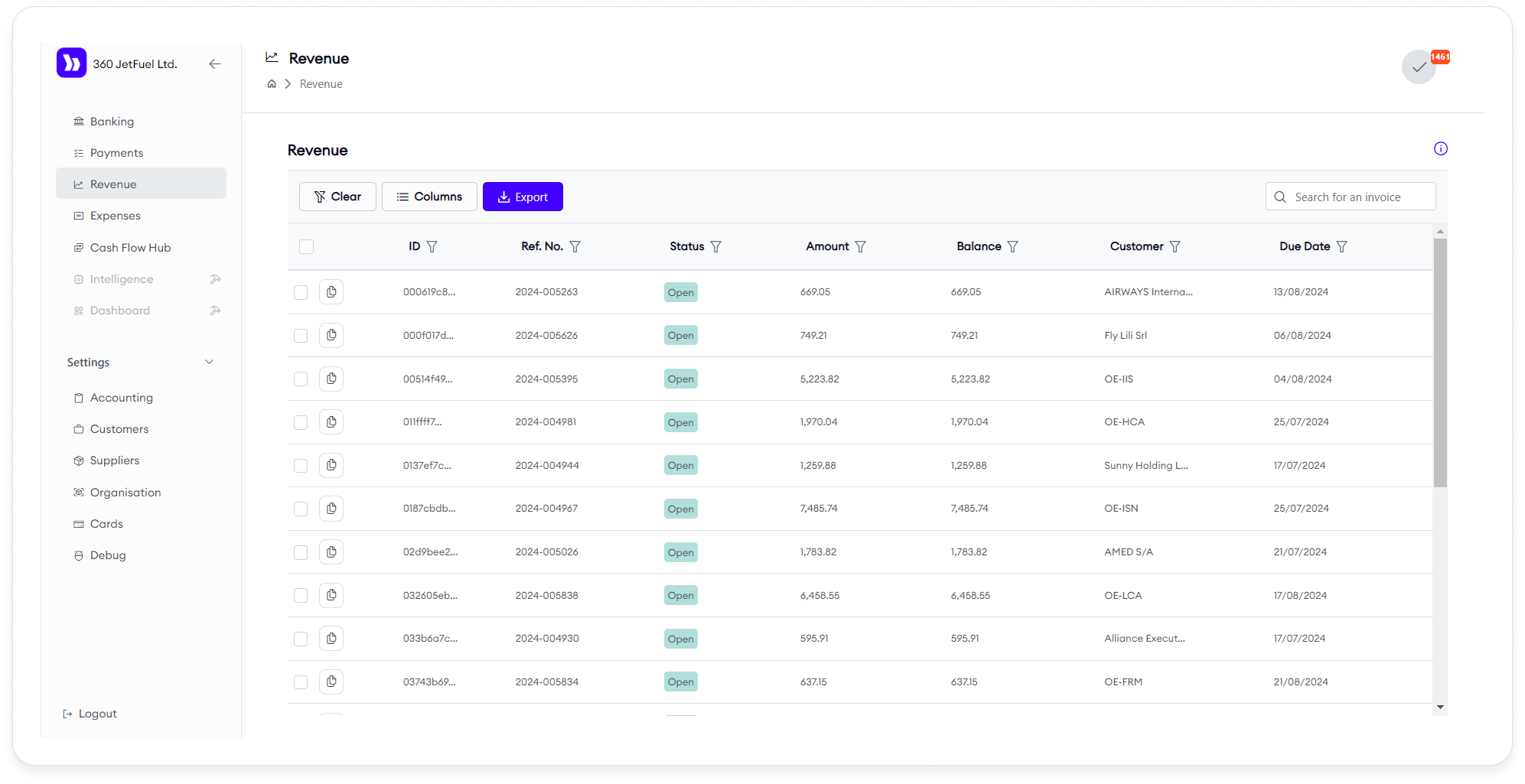
The Revenue page displays all the invoices issued by the user, organized in a table. Users can customize the table by adding new columns, rearranging them, and exporting all data.
Features
- Column Management: Add, remove, or rearrange columns in the table.
- Export: Download all invoice data.
Actions
Users can perform individual or group actions on the invoices:
- Process Invoice: Review the selected invoice(s) and link them to incoming payments.
- Send Reminder: Send a payment reminder to the customer via email.
- Add Comment: Open a sidebar to view invoice details, download data, review previous comments, add a new comment, or upload a file.
Process Invoice Workflow
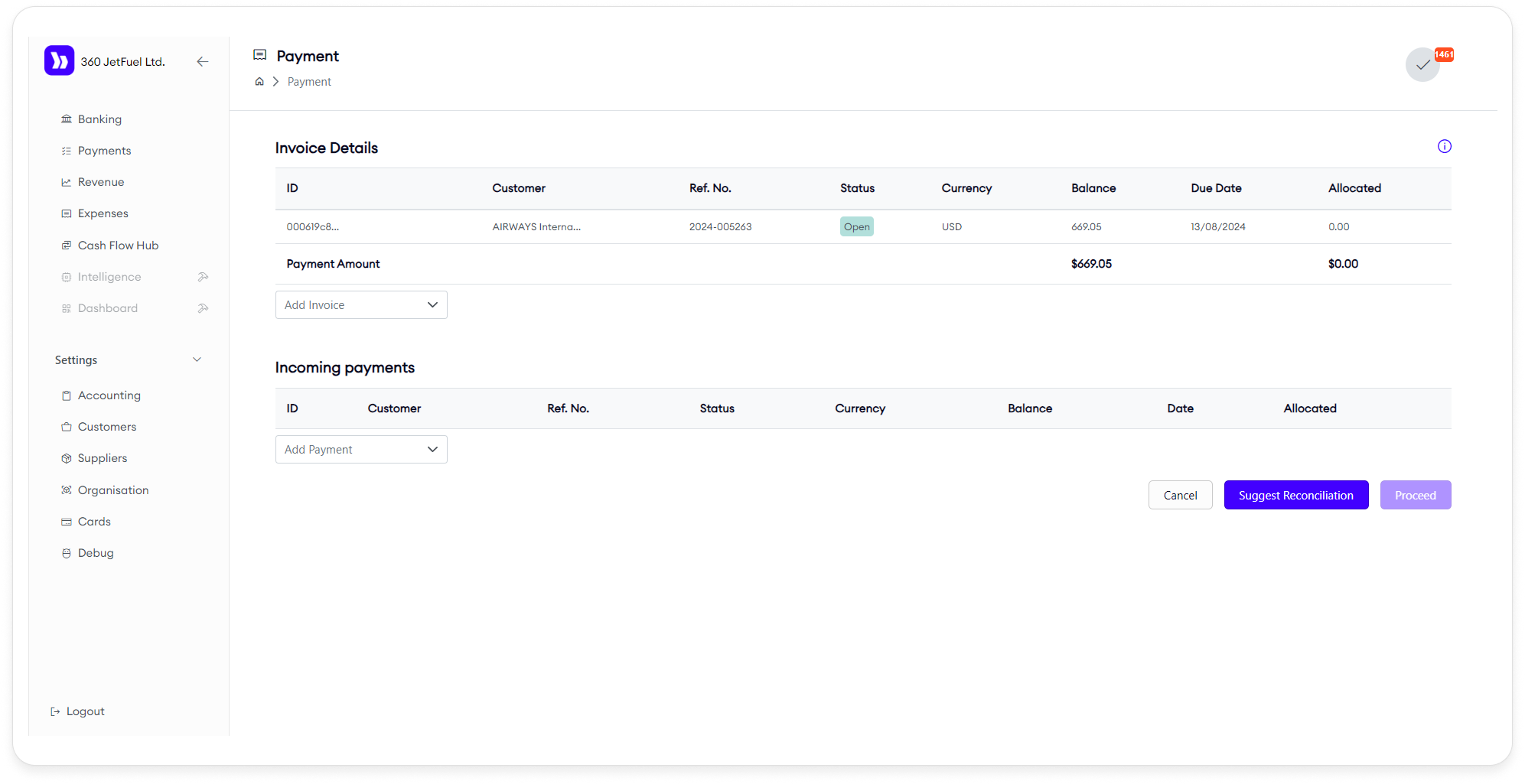
When the Process Invoice action is selected:
- Invoice Selection: View the selected invoice and its details, with the option to add new invoices.
- Incoming Payments: Link payments to the selected invoice(s).
If multiple invoices are selected, this action can only be performed if all selected invoices are in the same currency. If they are not, the user will be prompted to choose a single currency, and invoices in other currencies will be removed from the selection.